0
Completat
ошыбка
2014.7.12 12:08:42
OS : Windows7(32) 6.1 (Build: 7601)
CPU : AuthenticAMD AMD E-350 Processor @ 1595 MHz 1642MB RAM
Video : No Video
PosCode : LS1(268) 0:0:0 2/0 [0]
Please enable Direct3D acceleration. You can do this by starting dxdiag and enabling Direct3D Acceleration in the Display 1/2 tab after installing DirectX 9.0C (or later) and the latest drivers for your graphics card.
люди что делать
OS : Windows7(32) 6.1 (Build: 7601)
CPU : AuthenticAMD AMD E-350 Processor @ 1595 MHz 1642MB RAM
Video : No Video
PosCode : LS1(268) 0:0:0 2/0 [0]
Please enable Direct3D acceleration. You can do this by starting dxdiag and enabling Direct3D Acceleration in the Display 1/2 tab after installing DirectX 9.0C (or later) and the latest drivers for your graphics card.
люди что делать

0
EvaBraun fa 12 anys
Драйвера на видео установи.

0
dbeJIoCodb fa 12 anys
Подозреваю, что ваш драйвер DirectX не обновлен или вообще не установлен, установите и заходите

0
Under review
Vitaliy Fish fa 12 anys
попробуйте удалить папку систем и нажать чек файл в апдейтере

0
Answer
Completat
Vitaliy Fish fa 12 anys
Customer support service by UserEcho

